Exploring the Future of Brand Packaging: The Packaging Artwork Management Software Market The...
Must-Have Features in Artwork Management Software
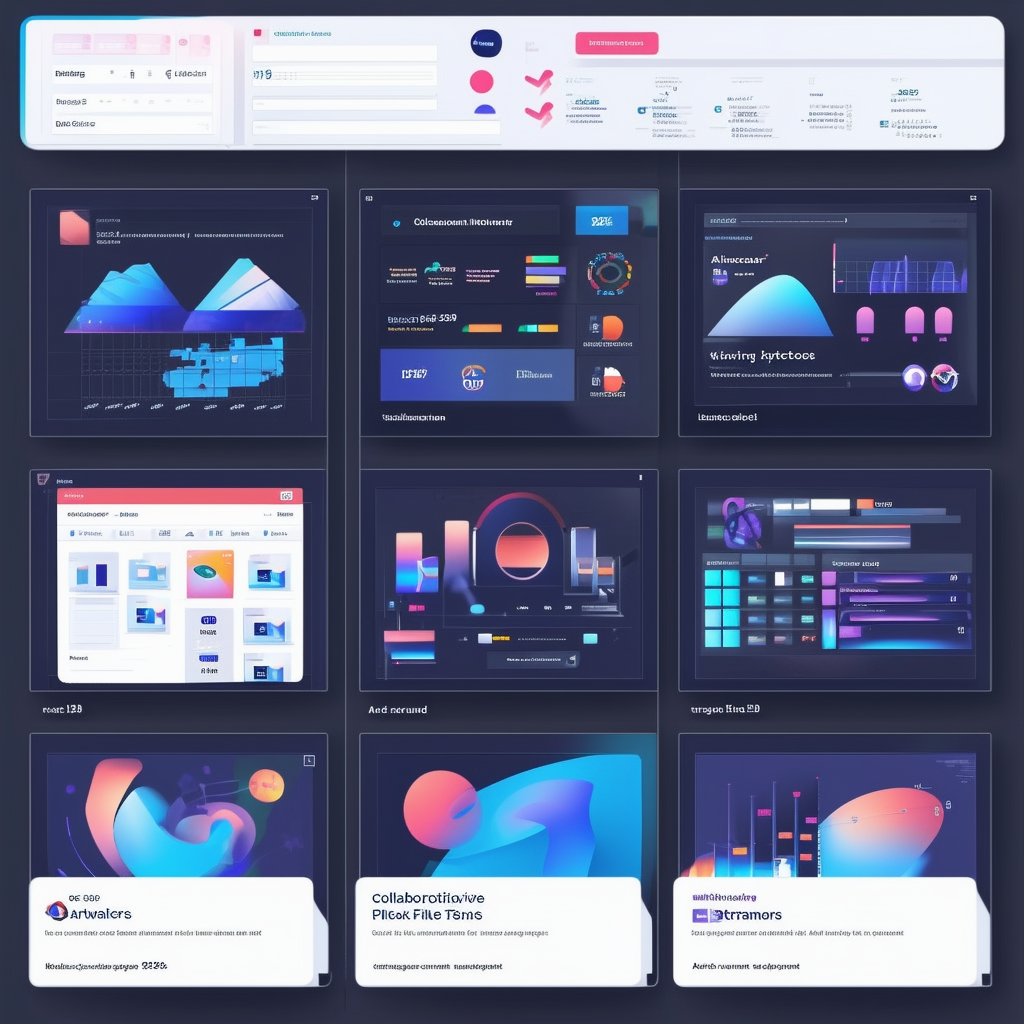
Discover the essential features that will transform your artwork management process, ensuring efficiency, brand consistency, and seamless collaboration.
Understanding Your Needs and Challenges
Before diving into the features of artwork management software, it's crucial to understand your specific needs and challenges. Start by assessing your current artwork management process. Identify pain points, bottlenecks, and areas for improvement. This will help you pinpoint what you need from the software.
Determine your must-have features based on your team size, project types, and specific requirements. For instance, do you need online proofing, version control, or digital asset management? Outlining your budget and desired ROI is also vital. Establish a clear budget and consider the potential return on investment from improved efficiency and reduced errors.
Key Features to Look For
When evaluating artwork management software, focus on key features that will address your needs. Online proofing tools should be intuitive, offering annotation, version comparison, and approval workflows. Version control is essential to track all versions and revisions, providing a clear audit trail.
Digital asset management capabilities are crucial for storing, organizing, and managing your artwork files. Additionally, collaboration features that facilitate communication and feedback sharing among stakeholders are highly valuable. Don't forget to check for integrations with your existing tools and systems, such as Adobe Creative Suite or project management software.
Scalability and Flexibility for Future Growth
Choose a solution that can grow with your needs. Your artwork management software should be scalable to accommodate future growth and evolving requirements. Look for customization options that allow you to tailor workflows and features to your specific needs.
This flexibility ensures that the software will remain relevant and useful as your team and projects expand.
User Experience and Support
Opt for an intuitive and user-friendly interface. The software should be easy to navigate and understand for all team members, regardless of their technical proficiency.
Consider the learning curve and available support. Ensure adequate training and support resources are available to help your team get up to speed quickly. The more user-friendly the software, the faster your team can adopt it, leading to quicker improvements in efficiency.
Security and Compliance Considerations
Verify the platform's security measures. Data encryption, access control, and regular backups are essential for protecting your valuable artwork.
Ensure compliance with relevant industry regulations. If your industry has specific compliance requirements, such as those in pharmaceuticals or food and beverage, ensure the software meets those standards. This step is crucial for maintaining legal and operational integrity.
Testing and Feedback
Test drive the software before committing. Most providers offer free trials or demos, allowing you to experience the platform firsthand.
Involve your team in the evaluation process. Gather feedback from different users to ensure the software meets everyone's needs. This collaborative approach helps in making a well-rounded decision that benefits the entire team.
Comparing Pricing Models and Plans
Understand the different pricing models available. Some platforms offer subscription-based pricing, while others may have one-time licensing fees.
Compare the costs and benefits of each model in the context of your budget and needs. Consider not just the initial cost but also the long-term value and potential ROI. This thorough comparison will help you make a financially sound choice.
Making the Final Decision
After evaluating all the factors, it's time to make the final decision. Consider all the gathered information, including feedback from your team, feature evaluations, and pricing comparisons.
Choose the software that best aligns with your needs, budget, and future growth plans. This decision should be a balanced one, ensuring both immediate improvements and long-term benefits.
Maximizing ROI with the Right Artwork Management Software
Maximizing ROI involves more than just choosing the right software. It's about leveraging the software to its full potential to streamline workflows, reduce errors, and boost efficiency.
Track key performance indicators (KPIs) to measure the impact of the software on your processes. Regularly review these metrics to ensure you're getting the most out of your investment.
Tips for a Smooth Implementation Process
A smooth implementation process is key to quickly realizing the benefits of your new software. Start with a well-defined implementation plan that includes timelines, responsibilities, and milestones.
Provide adequate training for your team and utilize available support resources from the software provider. Ensure continuous communication and feedback during the implementation phase to address any issues promptly. This proactive approach will help in achieving a seamless transition.

